After installing the plugin onto your machine, start using AutoTURN Online by simply clicking on the AutoTURN Online tab on your Autodesk Revit.
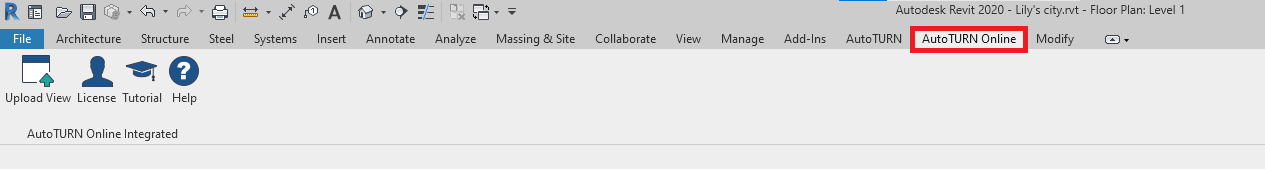
Click on “Getting Started” license and enter your credentials (email and password) as specified in the Transoft user portal. (You will only have to do this once).
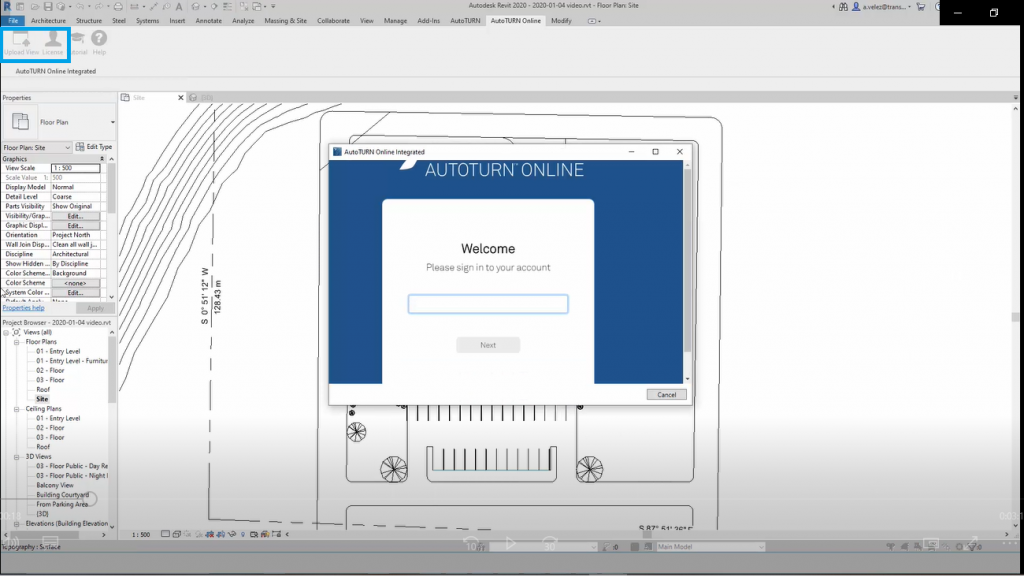
If this is your first time logging in, you’ll be directed to a quick tutorial page which will guide you through how to run a simulation.
Revit users have access to an extensive global catalog of vehicles, along with their associated data, such as all the standard and manufacturer-based vehicles.
