Sets the various parameters for vehicle simulations, such as set color and elements to draw for:
- General
- Path
- Vehicles
- Envelopes (including clearances)
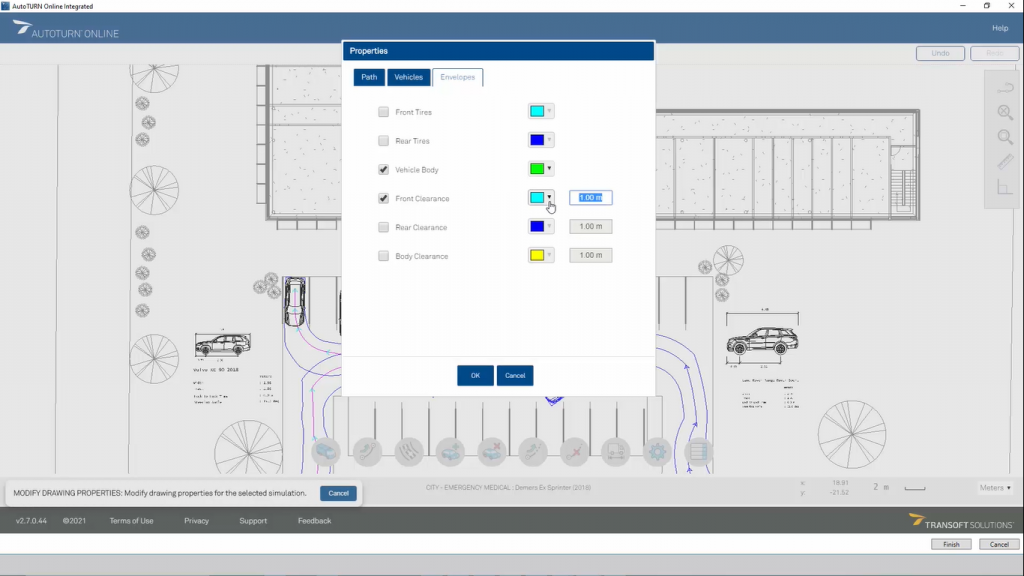
To modify the current vehicle simulation properties only:
- Pick to select the desired simulation,
- Then right-click on the vehicle
- on the shortcut menu, click Properties
- update any of the tabs in the proterties to your preference
Note: Changes made to the properties of the current simulation do not affect the global parameters.
