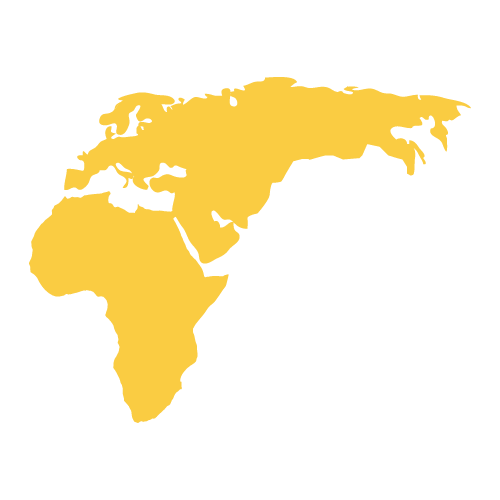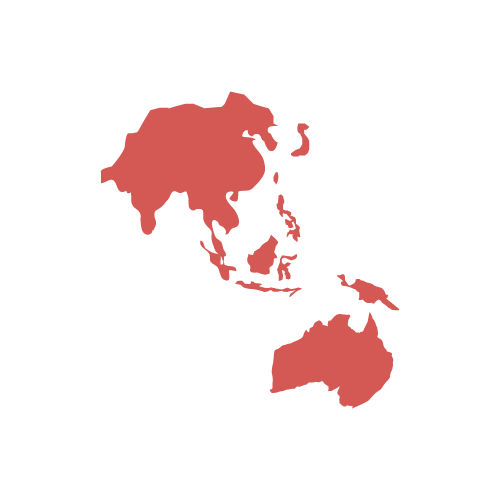Conveniently assess vehicle turning space
Plan your project efficiently and get greater insight by clearly visualizing vehicle turning space and circulation to assist in your design.
Easily facilitate decisions across all stakeholders to reduce design changes and costs starting from the early stages of the project.
Exclusive Promo Ending Alert – Until April 30, 2024, Vectorworks users can access +1,000 Vehicles in AutoTURN Online at no extra cost. Start exploring today simply by logging in to your AutoTURN Online account in Vectorworks.
Directly Integrated
Working in Vectorworks allows users to quickly complete checks hassle free
Precise Calculations
No previous knowledge necessary for precise results on the simple user friendly platform
Turning Simulation
Supports professionals in entertainment, logistics, and commercial industries
Accurate Analysis
Be confident in the analysis that is widely adopted by civil engineers around the world
Scenarios
Gain greater insights by clearly visualizing the vehicle turning space to assist in your design
Access points to project
site from adjacent roads
Ambulance & Emergency vehicle access and clearance
Ferry Terminals
Driveways and Residential
Site Development
Pre-sizing parking lots, parking
access and parking stall size
Buildings requiring service
vehicles to access loading bays
Visualizing multiple vehicle
movements at the same time
Commercial and garbage truck
access and clearance
Features
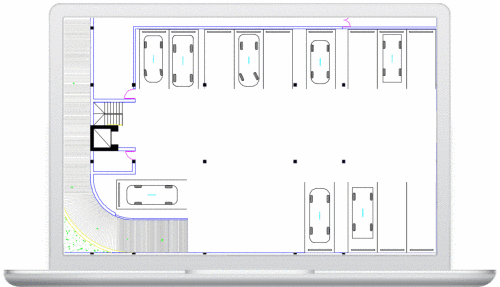
Insert realistic vehicle outlines to
convey parked vehicles and
turning analysis
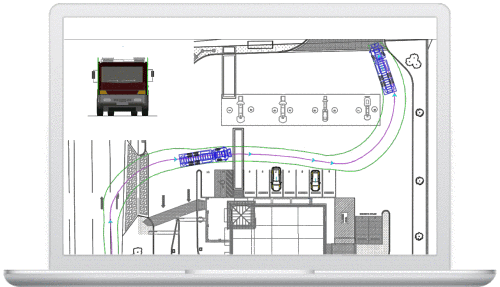
Display and analyze the various
vehicle envelopes to ensure your
design allows sufficient space for
circulation and maneuver
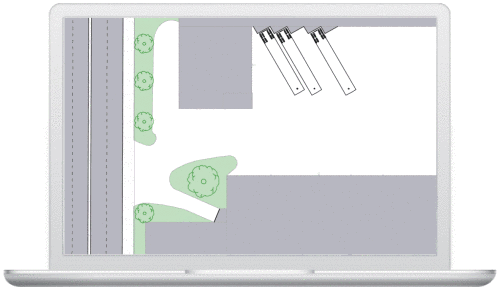
Simulate forward and reverse
maneuvers based on turning radii
for various vehicle types
Flexible pricing options to fit your budget
Vehicle Bundles starting
FROM USD $69/Month
Monthly or Annual Subscription
Vehicle bundles are categorized as follows:


Regional Guideline
Vehicle Bundles
Over 500 standard vehicles
from 22 countries
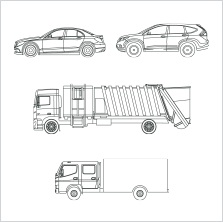
![]()
Global Manufacturer
Vehicle Bundles
Over 300 vehicle manufacturers
Sign up to explore all available vehicle bundles and pricing
Purchase Within Vectorworks
Accessing AutoTURN Online in Vectorworks

Click AEC / Spotlight / Landmark / Entertainment
Click AEC /Spotlight / Landmark/ Entertainment from the drop down menu to find AutoTURN Online and log in.
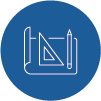
Send the Design
Select Send Design to AutoTURN Online to conduct vehicle simulation. Files are then transferred, allowing for easy data exchange and future file access.
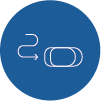
Get Analysis
Click Close and Get Analysis to receive the completed analysis. Data and visuals can then be inserted back into the Vectorworks drawing.
Need assistance logging in?
Platform Compatibility
Platform Requirements
Vectorworks 2019-2024
Languages Available
English, French, German,
Spanish, and Japanese
System Requirements
macOS 13 (Ventura)
macOS 12 (Monterey)
Windows 11
Windows 10 64-bit